 OnScreen Ruler v.1.0.0.0
OnScreen Ruler v.1.0.0.0
Advertisement
Description
How many time it happens that you want to measure the length of an object and you dont have a ruler handy.Use this OnScreen Ruler to get accurate measurments. Swipe the screen to measure objects longer than screen marking the intermediate postion with a finger.
- Rate:
- Release Date:12/06/2012
- License:Freeware
- Category:Miscellaneous
- Developer:Debo
- Downloads:386
- Size:1024 Kb
- Price: Free
To free download a trial version of OnScreen Ruler, click here
To visit developer homepage of OnScreen Ruler, click here
Advertisement
Screen Shot
Click on a thumbnail for the larger image.
System Requirements
OnScreen Ruler requires Windows Phone 7 or higher | data services, HD720P (720x1280), WVGA (480x800), WXGA (768x1280) | English
OnScreen Ruler v.1.0.0.0 Copyright
Shareware Junction periodically updates pricing and software information of OnScreen Ruler v.1.0.0.0 full version from the publisher using pad file and submit from users. Software piracy is theft, Using crack, password, serial numbers, registration codes, key generators, cd key, hacks is illegal and prevent future development of OnScreen Ruler v.1.0.0.0 Edition. Download links are directly from our publisher sites. Links OnScreen Ruler v.1.0.0.0 from Bittorrent, mediafire.com, uploadfiles.com, hotfiles.com rapidshare.com, megaupload.com, netload.in, storage.to, depositfiles.com and other files hosting are not allowed. The download file is obtained directly from the publisher, not from any Peer to Peer file sharing applications such as Shareaza, Limewire, Kazaa, Imesh, eDonkey, eMule, Ares, BearShare, Overnet, Morpheus, BitTorrent Azureus and WinMX.
Review This Software
More OnScreen Ruler Software
Advertisement

A Ruler for Windows v.2.4.7
A free onscreen pixel ruler and reading guide. Providing you your choice of a woodgrain, stainless steel, see-through plastic or yellow construction ruler and reading guide - plus you can create your own skins too. Its fun to learn and easy to use.
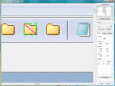
Perfect Screen Ruler
How to find out the size of something on the screen or to take a closer look at it? Use Perfect Screen Ruler. You will easily find out the size of any item on the screen, for instance, the size of a button or the distance between two points. You will be
Window Ruler v.1.1.0.10
Window Ruler permits the user to measure the window resolution, which is ideal for developers, since you can know how the image is going to fit into the screen. Apart from that, you can obtain screen shots with this program.
BaoCode Screen Ruler v.1.00
A tool that allows you to accurately measure anything on your screen. BaoCode Screen Ruler is a strong, lightweight tool that allows you to accurately measure anything on your screen. This is specially useful when measuring graphics,

Screen Ruler 2D v.1.16
Screen Ruler 2D is an on-screen pixel ruler which measures in 2 dimensions (horizontal and vertical). It includes a color picker and a window information panel, a magnifier and positioning aids to position the ruler pixel accurately simply and fast.

Mini Onscreen Keyboard v.1.1.1
Mini Onscreen Keyboard displays a visual keyboard with all the standard keys.
WonderWebware.com Screen Ruler
Measure the distance between two points on your screen, get the exact location and size of an element on a web page, measure in pixels, centimeters or millimeters, both horizontally and vertically? Screen Ruler is your choice.

Clever Ruler
Clever Ruler is a powerful measuring tool for Windows. It's simple and easy to use. It can be transparent and rotatable. The features are: transparent, can slant and rotate. It contains pixels, cm, inch, custom unit. You can also make the ruler not show
Ruler and Compass v.1.0
This program is for geometric construction, not necessarily by ruler and compass, see exact values of constructed coordinates of points, distances, trigonometric values of constructed angles etc.
Universal Desktop Ruler v.3. 6. 3481
Universal Desktop Ruler allows you to measure not only a straight line distance but any curved distance on the screen. You can determine your own scale and get results in pixels and other units of measurement (feet, inches, meters, etc.).
MB-Ruler v.4.0.10.5
MB-Ruler helps you to measure distances and angles on the screen and distances on a map. The ruler and protractor is almost transparent, so you can have it on the screen, while you are working with the applications below.
Other products of this developer Debo
Color_Flash v.1.0.0.0
Multi colored Flash light. Strobes (flashing in ...s Disco lights, for a friend performing a dance,
